Step-by-Step Guide to Setup Mail.Ru App:
To register an application on Mail.Ru, please follow the steps below:
- Login to Mail.Ru and go to Page Mail.Ru Add App to create application.
Then, press the button in red rectangle like the picture below.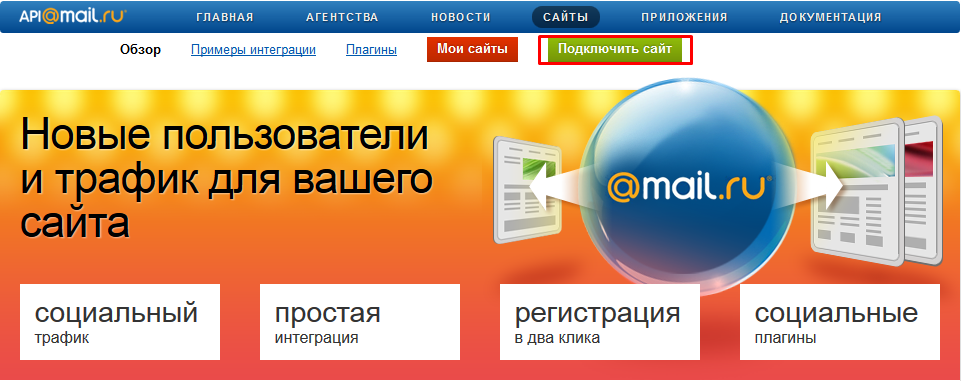
- Select "Я принимаю правила использования Платформы@Mail.Ru" and press the button in red rectangle.
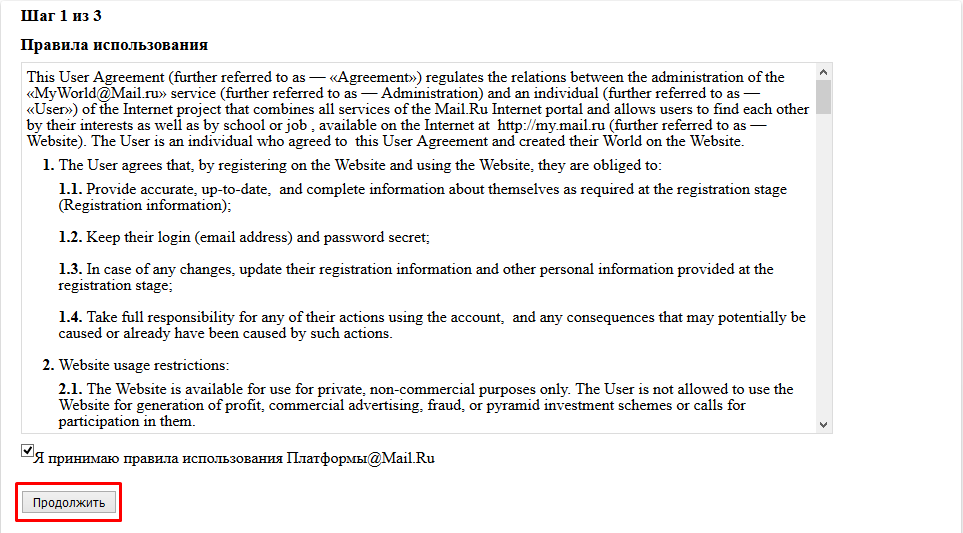
- Fill the create form with the below information
- Название: (name of application)
- Адрес главной страницы: https://api2.socialall.dev/
Then press the button in red rectangle.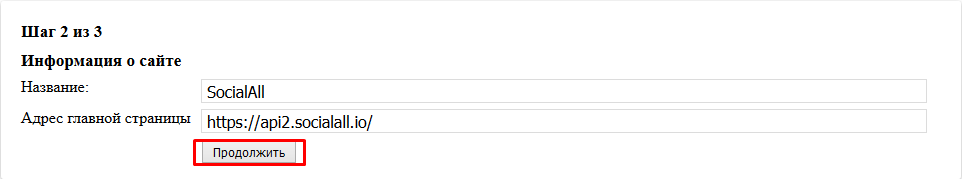
- In order of pictures below, press the button or link in red rectangle.
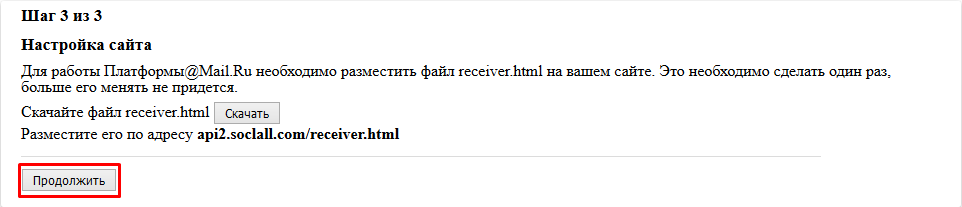
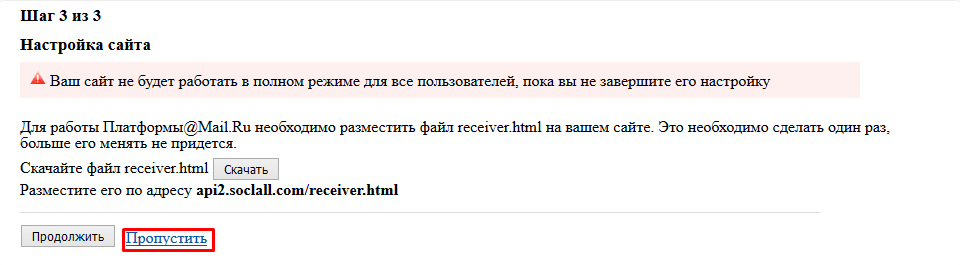
- After created application success, you can get the "ID" and "Секретный ключ" to fill SocialAll Mail.Ru Settings form.
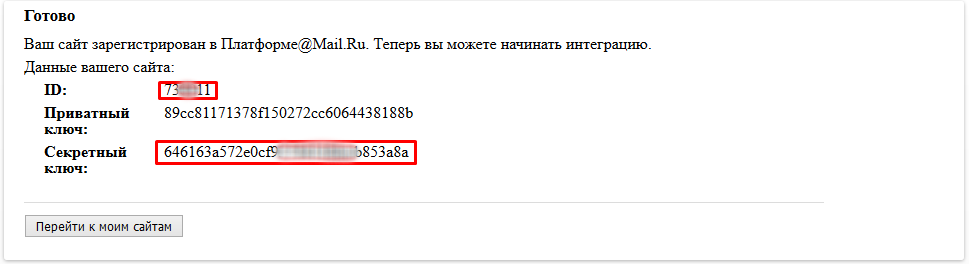
- In SocialAll page, you choose tab "Networks" ---> choose "Mail.Ru" ---> fill the "ID" into "client_id" and "Секретный ключ" into "client_secret" like image below:
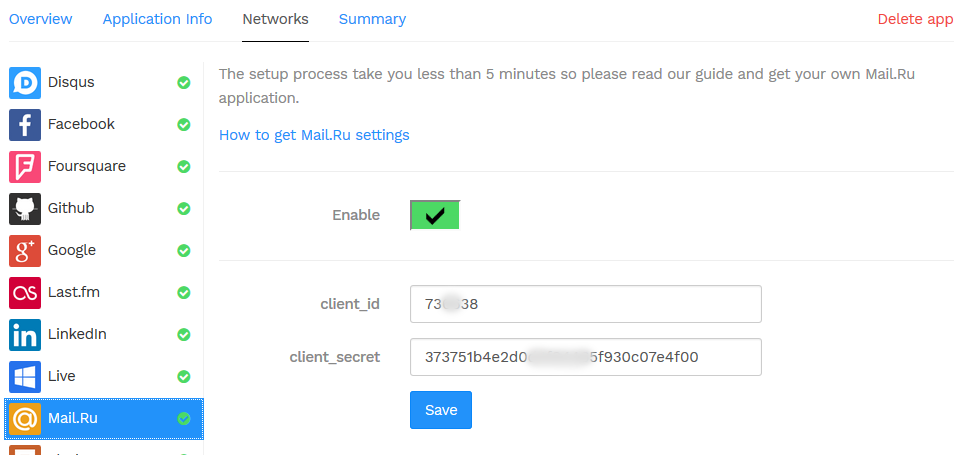
- Finaly, you press "Save" button.