To register an application on Steam, please follow all steps below:
- Login to Steam and go to Steam Create Api key page to create Api key.
- Fill "Domain Name" and select "I agree to the Steam Web API Terms of Use". If done, press "Register" button.
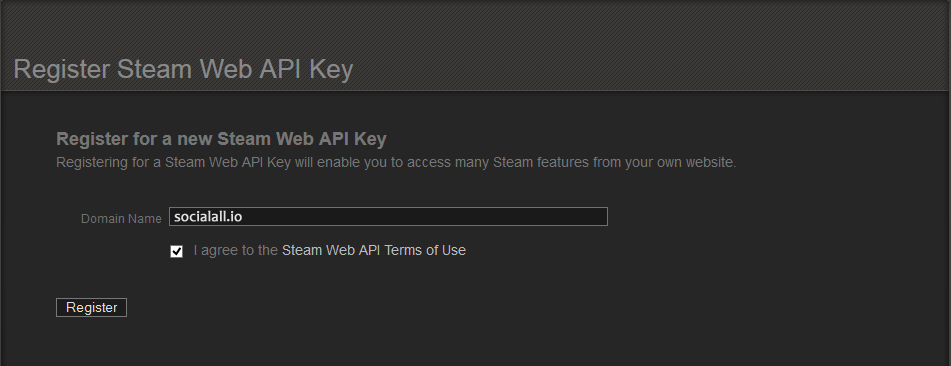
- After registered api key successful, you can see the "Key".
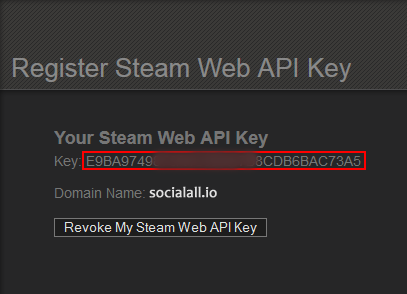
- In SocialAll page, you choose tab "Networks" ---> choose "Steam" ---> fill the "Api Key" into form like image below:
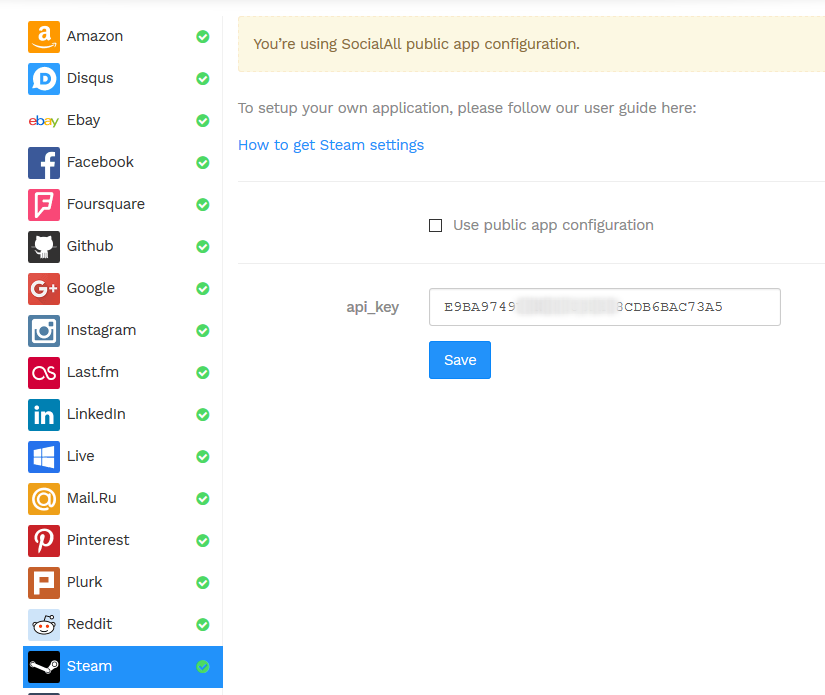
- Finaly, you press "Save" button.