Step-by-Step Guide to Setup Amazon App:
To register an application on Amazon, please follow all steps below:
- Sign in to Amazon and go to Amazon Developer Page to create application.
- Then, press "Register new application" button and fill the information like image below:
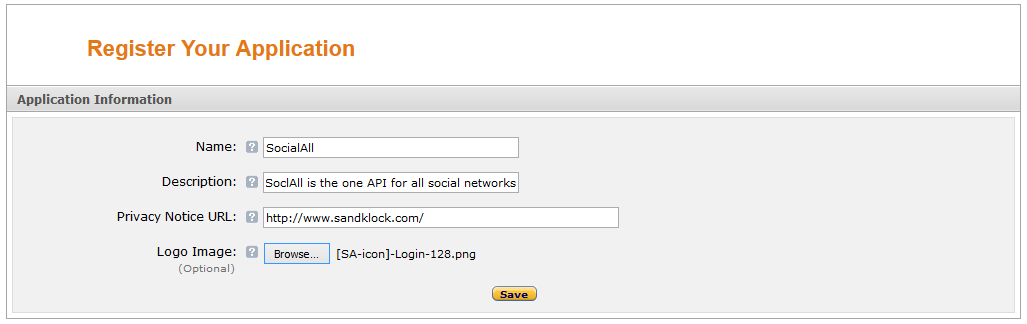
- If done, press "Save" button.
-
In "Settings" tab, choose "Web Settings" section and fill the information below:
- Allowed Return URLs: https://api2.socialall.dev/callback
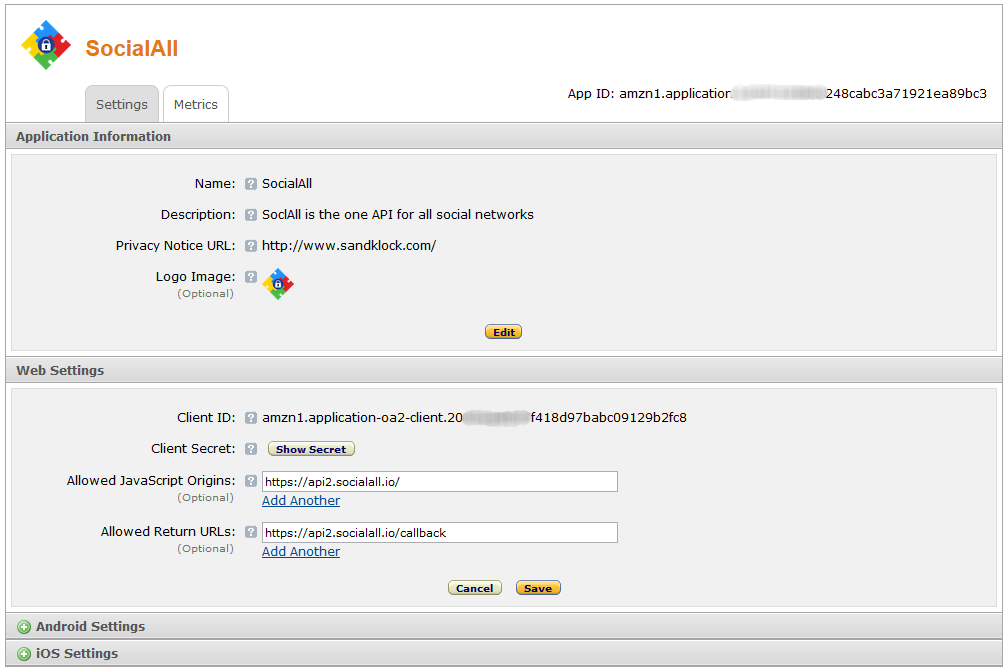
-
And press "Save" button.
- In "Web Settings" section, you can see the "Client ID" and "Client Secret". To can see "Client Secret", you press "Show Secret" button.
- In SocialAll page, you choose tab "Networks" ---> choose "Amazon" ---> fill the "Client ID" and "Client Secret" into form like image below:
- Finaly, you press "Save" button.