To register an application on Ebay, please follow all steps below:
- Join or Sign In to Ebay Developers. If you don't have any account in Ebay Developers, you can fill required information like image below to create a account:
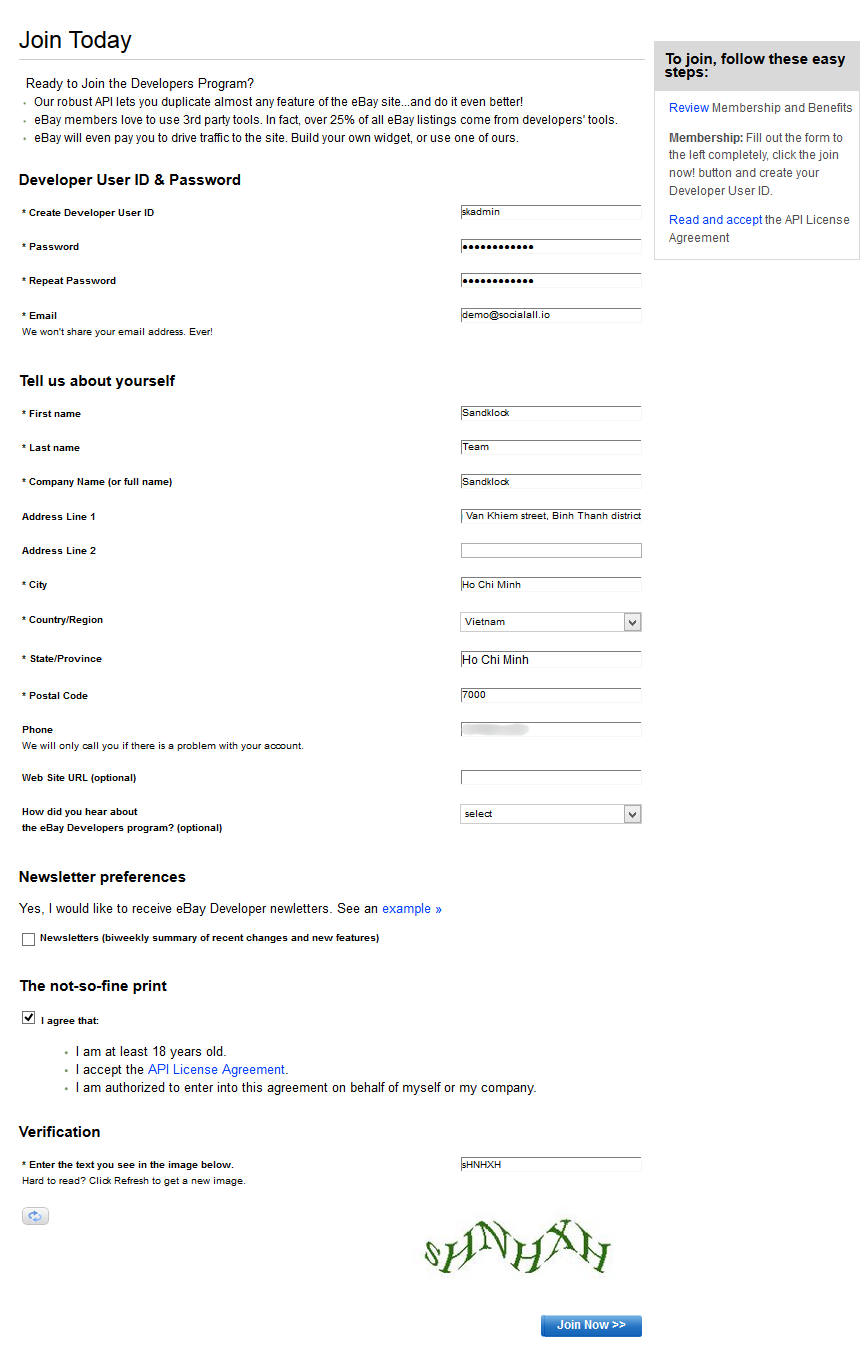
- After you created account success, you'll receive a email from Ebay Developer to activate your account. After you activate account, click "My Account" link in the red menu at the top of page.
- In the "My Account" page, you press "Generate Production Keys" button. And you'll see the result like below:
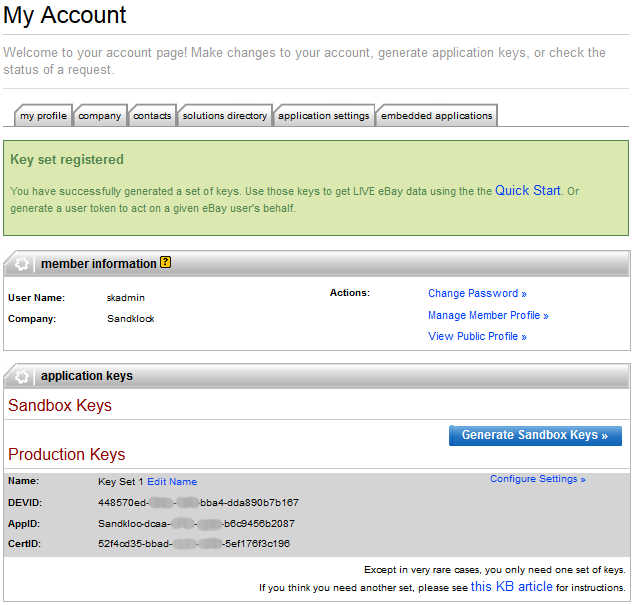
-
Then, you choose "application settings" tab. In the "Manage Application Settings" page, you choose the options below:
- Select an environment: choose Production
- Select a key set: choose a Key Set (Name of Key Set generated)
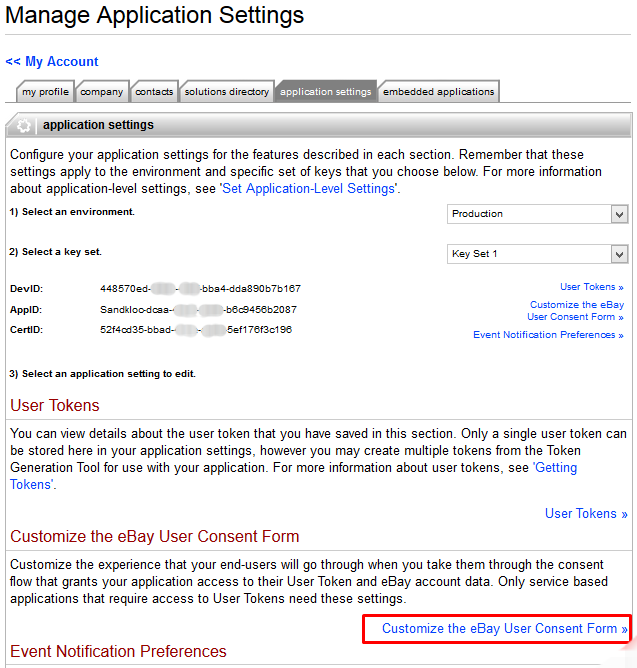
-
In the "Customize the eBay User Consent Form" section, you click the "Customize the eBay User Consent Form" link.
-
In the "Application Level Settings" section, you fill the information below:
- Show Application Details: choose enabled
- Application URL: https://api2.socialall.dev/
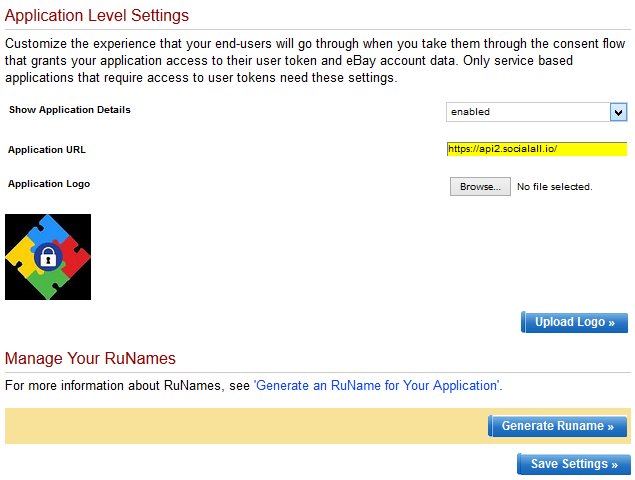
-
If done, press "Save Settings" button. Then, in the "Manage Your RuNames" section, you press "Generate Runame" button. After a minute or so, you can see a success message and a new "RuName" in the "Manage Your RuNames" section.
-
Then, you continue click "Show Details" link for the new RuName and fill the information below:
- Authorization Type: choose Authorization
- Accept Redirect URL: https://api2.socialall.dev/callback
- Reject Redirect URL: https://api2.socialall.dev/callback
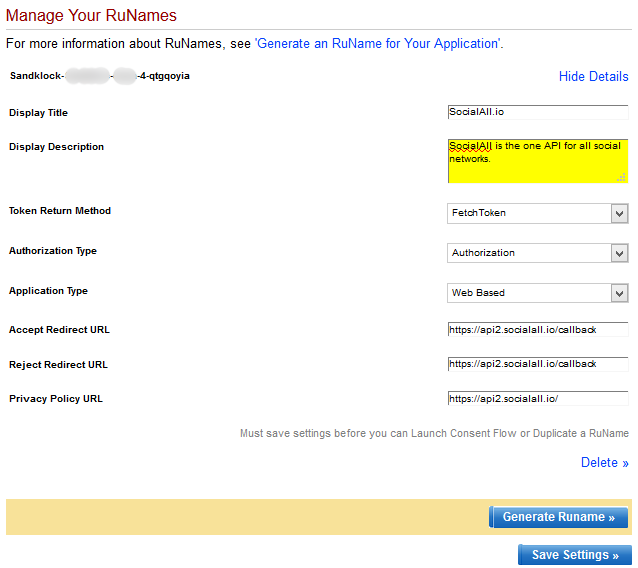
-
If done, press "Save Settings" button again.
-
In SocialAll page, you choose tab "Networks" ---> choose "Ebay" ---> fill the "DevID", "AppID", "CertID" and "RuName" into form like image below:
-
Finaly, you press "Save" button.