To register an application on Instagram, please follow all steps below:
- Login to Instagram and go to Instagram Developer Page to create application.
- If this is the first create application of your Instagram account, you can see "Developer Signup" form. Please fill the required information and press "Sign up" button.
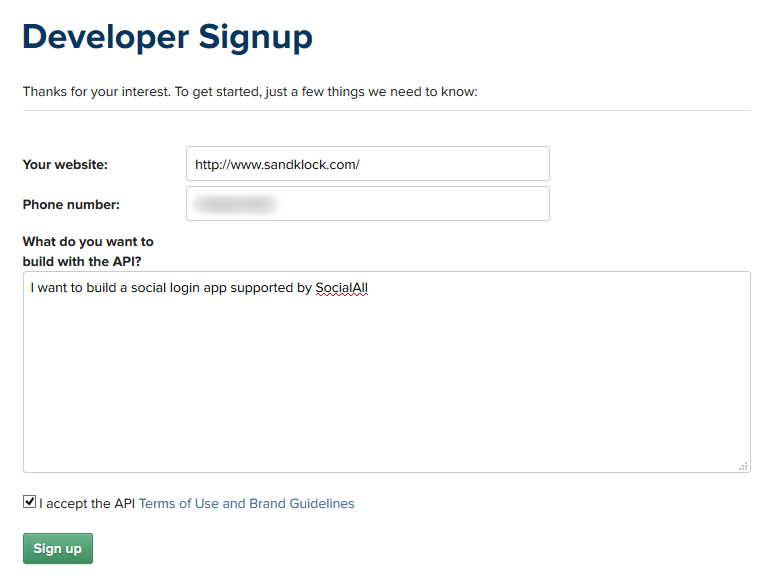
- After Sign up success, continue press "Register Your Application" button.
- If this is not the first create application of your Instagram account, you will start from this step. Please press "Register a New Client" button.
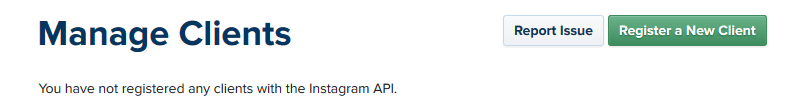
-
You fill the information below:
- Website URL: https://api2.socialall.dev/
- Valid redirect URIs: http://api2.socialall.dev/callback. And fill again: https://api2.socialall.dev/callback
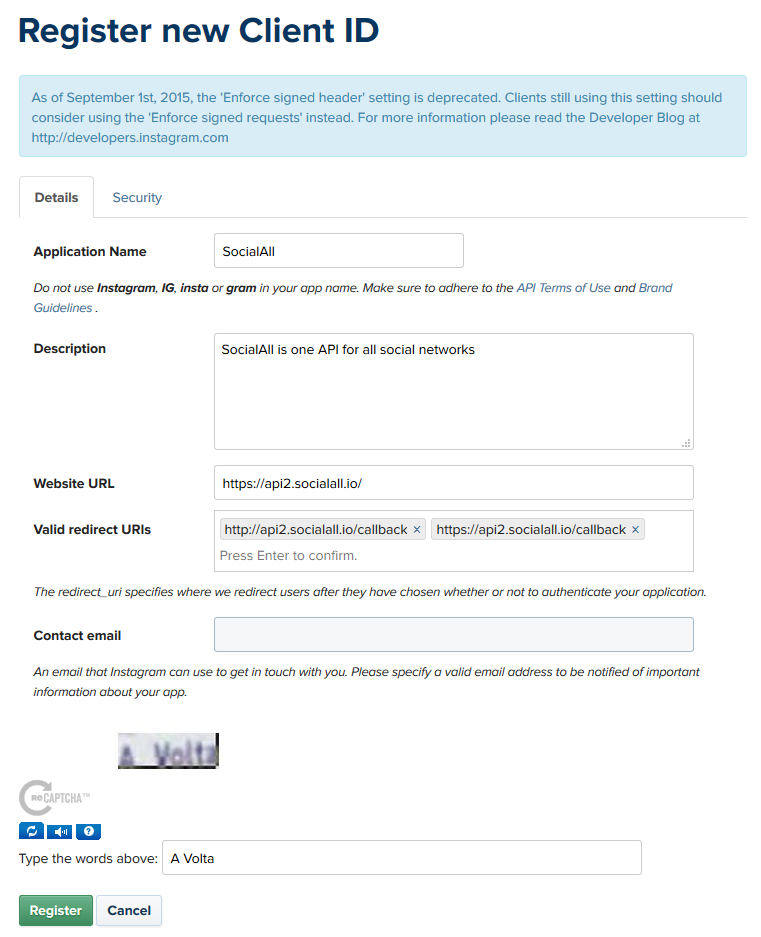
-
Then, press "Register" button.
- After register application success, you can see the "Client ID" and "Client Secret".
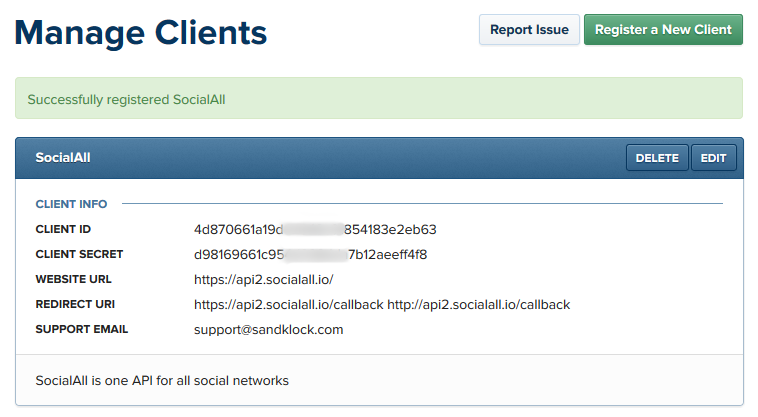
- In SocialAll page, you choose tab "Networks" ---> choose "Instagram" ---> fill the "Client ID" and "Client Secret" into form like image below:
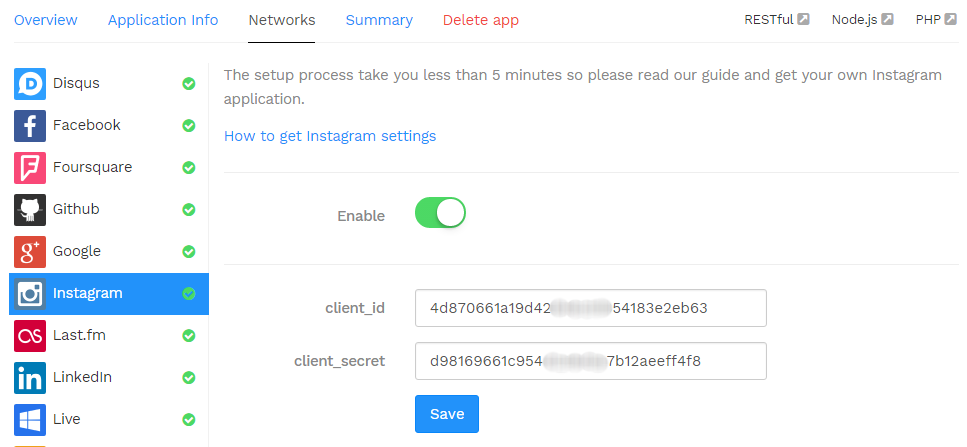
- Finaly, you press "Save" button.